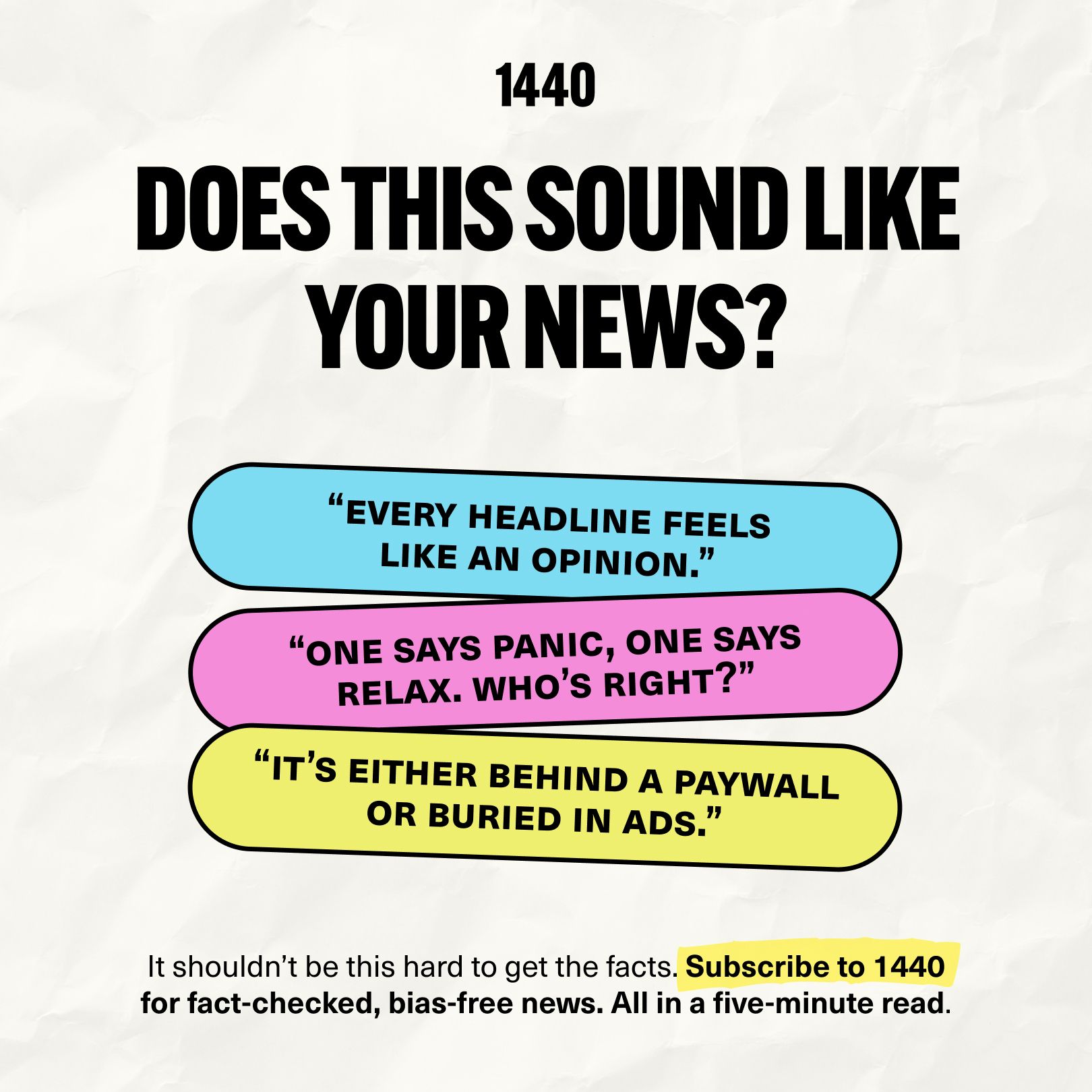Looking for unbiased, fact-based news? Join 1440 today.
Join over 4 million Americans who start their day with 1440 – your daily digest for unbiased, fact-centric news. From politics to sports, we cover it all by analyzing over 100 sources. Our concise, 5-minute read lands in your inbox each morning at no cost. Experience news without the noise; let 1440 help you make up your own mind. Sign up now and invite your friends and family to be part of the informed.
Welcome to the Launch of Smarter Living!
“Simple Ai Tools for Everyday Life”
Each week, we create 1 Ai tool or tip that simplifies & organizes your life.
You’ve got a big day coming up.
A birthday, a graduation, a reunion with old friends…you’ve been hyping up this event for weeks, but now it’s time to actually sit down and plan it.
The guest list started off with 12 names, but now its ballooned up to 39.
“How the hell am I going to find a reservation for all of us?”
If you’ve ever planned a social event with old friends and family, you’ve likely felt the pain that is “RSVP management.”
It’s like herding chickens.
The closer you get to a solid plan…something comes up…
And now you’ve got to start all over…
Texting back and forth, wasting your precious energy as the monkey in the middle.
What was once an exciting idea with friends, has now become a second full-time job.
But just when you’re ready to throw in the towel…you call upon
Your Secret Weapon: AI for Event Planning
We collected a few examples of how AI can help you plan any event. Tasks like compiling a master contact list, collecting RSVP’s from an email thread, building an amazing itinerary for the night, or even emailing guests their invitation.
THE RISK OF NOT SOLVING THIS PROBLEM:
Time Wasted: hours of time spent on just emailing & texting alone
People Management: dealing with a few “late responders” that slow the entire group
Outing Mismatch: curating everyone’s preferences for food, vibe, experience, etc is like playing Tetris on hard mode
Sub-Par Experience: scanning yelp and reading reviews will drive you insane, so you pick a place you’ve been to 100 times before
Timely Follow Ups: there’s always something (or someone) that slips through your fingers when you’re doing everything manually.
ChatGPT (Smart) vs Plan Pal AI (Smarter)
As with every newsletter, we’re here present you with a choice between 2 different easy buttons:
The Smart Way
The Smarter Living Way
We’ll show you the basic tools, prompts, and workflows you need. We a brand new custom built AI tools we built in 48 hours.
Both will simplify your “to-do” list when planning any event you have coming up.
The Smart Option: Use ChatGPT’s “Agent Mode” for Specific Tasks
Tools needed: ChatGPT Plus Subscription ($20 month);
Options and Add-Ons: a Google or Microsoft Calendar, Email, and Drive where files are stored.
For our basic ChatGPT solution, anyone can do this. We’ll show you some unique examples that a typical event planning process might have, that you can learn from.
Take these examples and mold them to your own specific situation.
We use Gmail & Google Business Suite for everything, so our examples are centered around those tools:
Step 1 → Activate ChatGPT’s “Agent Mode.”
If you’ve never tried ChatGPT’s agent mode before, you’re in for a treat.
Most people don’t even know this tool exists.
It’s a primitive version of what’s called an “Ai Agent” → aka a mini personal assistant that performs multiple tasks for you from a single prompt. It even has it’s own virtual desktop, allowing you to watch the agent “under the hood” as it performs the tasks.
Keep in mind, these are the “dumbest” these agent tools will ever be. The more we use them as a collective society, the more efficient they will become.
Open up a new chat inside of ChatGPT.
Then click the “+” or type “/” and select “Agent Mode".

You will need to give ChatGPT access to web search, gmail, google calendar, and google drive (in our example).

As you see I have these toggled on, but you can find even more apps that your agent can access, by clicking on the “connect more” option.
ChatGPT Agent Mode - Create a Contact List of Friends and Relatives:
It’s always nice to have a spreadsheet of your friend’s and family’s contact info.
To get an agent to build this for you, there’s a couple ways.
One way is to get their contact info first, and then type it into a prompt (like the image below). The prompt can even tell the agent to create the spreadsheet with that contact info and save it to your google drive.

Watch the agent as it’s working, because sometimes it will run into an issue, and not know what to do next.
Whenever this happens, click on the “take control” button to take control over the agent’s virtual desktop.
At this point, the agent asked me to “take control” of it’s desktop and login to my google account.
The screenshot below is what it looks like when you’re in control of the agent’s desktop:
I took control, logged into my gmail, then clicked “finish controlling.”

Now our Ai agent can get working…
ChatGPT Agent Mode - Collecting Your Contacts inside of Gmail and Adding to the Spreadsheet
Another option is to ask the agent to scan your contacts inside of your email, and then add it to the spreadsheet from example 1.

Here’s some more examples:
Maybe you have an email chain already going with your besties?
Ask the agent to locate the email chain, and ask it collect everyone’s email address and name, and add it to your ongoing “friends” spreadsheet.Maybe you already have a spreadsheet of your guest list? Then have the agent take each person from your spreadsheet and add their contact info to your email contacts.
The world is your oyster here → see if you can push the limitations of agent mode.
You’ll quickly find out where it’s boundaries are.
Step 2 → Have the Agent Find Your Best Availability
Here’s an sample event I wanted to create:
Let’s say you wanted to treat your colleagues to dinner in October…but not sure what your availability looks like…
Tell the agent to scan your calendar, and find your best availability for a dinner reservation in the next 3 weeks.


Ok so now we’ve got:
The guest list and who’s coming.
Their contact info in a master spreadsheet.
A day and time in October selected for the event.
All we need is for it to find us the best location based on our unique preferences…
Step 3 → Have ChatGPT research restaurants based on your tastes.
For this task, you won’t need agent mode.
Open up a new chat inside ChatGPt, and click the drop down to select “Thinking” or “Pro” (if you have a pro subscription).

Thinking mode ensures that our Ai tool will use more resources. This is great when you need a detailed response like a specific event planned.
Then you ask it to build you the event.
Here was my prompt, with some very specific wish list items:
I need you to do some deep research based on my preferences. I'm looking to build an event for me and 2 work colleagues in center city Philly that follows this exact itinerary:
- Dinner at 6pm. Nothing spicy. Must have some vegan or vegetarian menu options. Must be rated above 4.5 stars on Yelp and OpenTable. Also, must have earned a Michelin star in the past. Read through the Yelp and Open Table reviews from patrons and find some unique qualities about each restaurant, then report back to me with a list of your top 5.
- Post meal dancing at 9pm. We'll migrate from dinner to a bar or restaurant close by that has an upscale vibe with light dancing or DJ. Think "sushi restaurant dj vibes" and chill beats. Find 2 or 3 spots we can choose from along with some highlights or reviews about these places.
- Post dancing "night cap" at 12am. We'll need a final place to kick back and relax, having our last few laughs and drinks for the night. Find us a place to go to that has comfy couches and plush furniture to sit on with cocktail tables. You may need to scan google images or reviews if you can to find a few places.
Report back with your top 2 near the dancing spots.
We'll need this itinerary built all within 30 city blocks, so we're not paying a ton in ubers or cab fares. Your response back to me must include all the items I requested above.Here was GPT-5’s response:


I also learned something new:
Philadelphia has not had a Michelin star restaurant...but in 2025 they are finally including Philly on the Michelin guide!
For our sample event, I went with:
Fiorella for dinner at 6pm (Buonissimo!)
El Techo for some dancing at 9pm
and The Library Bar for a 12am nightcap with comfy seating.
PRO TIP!
In order to double check that ChatGPT followed my exact wish list (walkable distance, open hours, niche menu, specific vibes, etc)…
I asked it to double check it’s own response.
(This is something I always when chatting with AI tools)
And as expected, some changes were needed on our plan:
The walk from Fiorella (dinner) to Techo (dancing) was too far, about 30 city blocks. This would be too far of a city walk with full bellies.
Chat also found a hidden nugget of info buried inside of an Open Table review: the Library Bar (12am spot) sometimes close at 11pm if they’re not busy.
I wanted the night to be as pre-planned as possible, so we could just follow along and enjoy the experience.
After some back and forth, we gathered our final event plan:

Next, I asked it to draft an email that I could send to my colleagues:

If you’ve ever been to Philadelphia, you know how beautiful Rittenhouse is…and this plan was one I decided to use for a date night!
Step 4 → Send the email to your invitees.
You can always send the email (or text) to your guest list.
This is definitely the quickest task with such a short guest list.
But if your RSVP list is too large to manage, you can always use another agent mode inside of ChatGPT to do the necessary.
Here’s some more examples that Agent Mode can help with:
Collect all the RSVP replies in a long email chain
Draft an email to all the guests who said “Yes” to the invite
Add the event to your calendar and include the emails of your guests
Update the “Friends” spreadsheet with any new contact info you’re given
There’s a ton of different examples for event planning, and we’ll talk more about agent mode in future newsletters.
But agent mode does have it’s limitations…
Which is why we created an Ai tool that does 99% of the work…
The Smarter Option: Plan Pal Ai

Skip the manual work entirely...
We've built a complete system to do all the heavy lifting for you:
Early Access Benefits (You're getting in during our initial rollout):
Group Event Voting: Propose 3+ dates and let everyone vote instead of 47 back-and-forth texts
RSVP + Contributions: See who's coming AND what they're bringing (no more 10 bags of chips with no dip situations)
One Link, All Info: Share a single event link instead of screenshots, calendar invites, and address texts
Real-Time Updates: Watch RSVPs roll in live (oddly satisfying, like checking your Instagram likes)
Zero Login Friction: Friends can RSVP without creating accounts or downloading apps
Here's the TLDR on how the PlanPal Ai tool works:
Create your event with multiple available dates/times
Get an instant shareable link
Friends vote on which dates work and RSVP with what they're bringing
You see the consensus form in real-time (Thursday = 8/10 available!)
Lock in the winning date and everyone gets notified
Perfect for:
Book clubs trying to find a date everyone can make
Besties planning a long weekend trips
Birthday dinners that actually happen
Game nights without the scheduling nightmare
Literally any group event where "let’s pick a good date" kills the vibe
Coming Soon (why you want in NOW):
Venue Voting: Let the group pick between venue options in the area
Activity Polling: Beach vs hiking vs brunch - let the group decide
Smart Suggestions: AI that learns your group's patterns ("You usually prefer Saturdays")
Calendar Sync: AI selects the best availability for everyone
Split Payments: Venmo integration for group expenses
We built this because we were tired of all the great social ideas dying after the “so who wants to reach out to everyone?” stage.
We used Ai tools to help us turn this app idea into a working product…in just 24 hours!
Over the coming weeks, we’re collecting new features and ideas that our early adopters want.
Whenever you use the app to plan an event, you’ll probably see a few new exciting features appear.
And yes…
Because it is SO new, there will be a few bugs so be patient with us, we will get them all sorted out!
However → this is the cheapest this tool will ever be…we want to reward you for being one of the first:
When you purchase the Smarter Solutions Ai Tools today you get lifetime access to all our custom built solutions…along with any future builds that we add inside the command center.
The Robot Corner → The Walking, Talking Assistant Is Here (Kind Of)
Salesforce CEO, Marc Benioff, just had a conversation with Tesla's Optimus robot that shows exactly where we're headed:
"Hey Optimus, what are you doing there?" "Just chilling, ready to help." "Hey Optimus, do you know where I can get a Coke?" "Sorry, I don't have real-time info, but I can take you to the kitchen if you want to check for a Coke there." "Oh yeah, that'd be great!" "Yes, let's do that. Let's go. Awesome, let's head to the kitchen."
The robot then started walking (slowly and cautiously) toward the kitchen.
You can hear Elon in the background saying, "Let’s backup. It's kind of paranoid about space...it will be able to walk a lot faster."
Reality Check: We're not at "I, Robot" levels yet. Optimus walks like it's navigating a minefield and needs a wide berth around humans. But the fact that a robot can have a casual conversation and then physically guide you to your kitchen? That's sci-fi becoming reality in 2025.
The trajectory: Today, AI reminds you to text your friends. In 2 years, Optimus might be joining your poker night (and probably counting cards).
In a few years → humanoid robots will become part of our everyday life, just like self-driving cars, self-analyzing refrigerators, and virtual reality real estate demos.
We’re here to show you how robots can help make life simpler…not more complex.
Final Thoughts
We see the phrase “Love the journey” everywhere…
But if we’re honest with ourselves, 70% of this journey isn’t very enjoyable…
Nor is it supposed to be.
Because somewhere along the way, society began to add meaningless tasks between you and everything you enjoy…
Writing Emails
Sending Texts
Zoom Calls
Taking Notes
Organizing Docs
It’s time we start offloading this stuff to robots.
What’s meant to be enjoyed:
Physical human interaction
Connecting with friends and family
Sharing a hug and a handshake
These are what truly matter in life.
Let’s using technology to enjoy our time in the sun, and get back to feeling alive again.
If you ask me, that’s the Smarter Way to Live.
That’s all for this week.
~ Ryan & Max
PS - We’re on a mission to teach Ai to the everyday man and woman…So please share this article with someone who might be interested. It just might change their life!
PPS - Want lifetime access to ALL our custom AI tools? Lock in your lifetime access now before the next tool drops.